Introduction
I, myself own the 2 NES Games for the Famicom.
I have downloaded.Nesticle for the emulator to play the games.
Theses are the buttons to play the game.
Nes
Nesticle
-----------------------
Start
- Enter
Select
- Tab
Button A
- Alt
Button B
- Ctrl
 Begin the game press Enter here.
Begin the game press Enter here.
 Press Select or Tab, NOTICE
the cloud. You can enter Password.
Press Select or Tab, NOTICE
the cloud. You can enter Password.
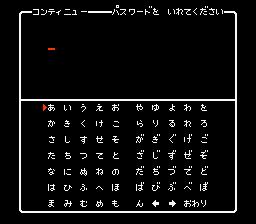 Enter Password here.
Enter Password here.
 Press Select or Tab two times, Vs battle.
NOTICE the cloud.
Press Select or Tab two times, Vs battle.
NOTICE the cloud.
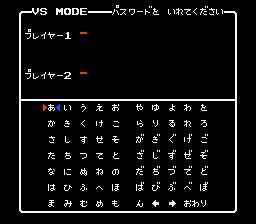 You enter vs battle. You need to put in 2
passwords. What you enter will reflect in the Cosmos and Damage and etc.
Play with the Passwords you get in the game(Experiment with it).
In order to do this, you need to redefine
the second controller:
1)Press Space to get the Nesticle Menu.
2)Redefine Input
3)Device 2
4)Keyboard 2
5)Redefine Keys
6)Click on the keys you want to change
and close all the windows.
You enter vs battle. You need to put in 2
passwords. What you enter will reflect in the Cosmos and Damage and etc.
Play with the Passwords you get in the game(Experiment with it).
In order to do this, you need to redefine
the second controller:
1)Press Space to get the Nesticle Menu.
2)Redefine Input
3)Device 2
4)Keyboard 2
5)Redefine Keys
6)Click on the keys you want to change
and close all the windows.
 If you done the it corretly, you will get
to here. Player 1 will be Bronze Pegasus. Player 2 will be Black Pegasus.
You will enter the fight, instead of fighting the computer. You will be
fighting each other. Keep in mind if you enter the same passwords, you
will be fighting each other with the same data. It will be like fighting
yourself and if you go full force on both sides, no one will get hurt.
Begin the Game /
Home
If you done the it corretly, you will get
to here. Player 1 will be Bronze Pegasus. Player 2 will be Black Pegasus.
You will enter the fight, instead of fighting the computer. You will be
fighting each other. Keep in mind if you enter the same passwords, you
will be fighting each other with the same data. It will be like fighting
yourself and if you go full force on both sides, no one will get hurt.
Begin the Game /
Home
|
|
|
|
|
|
|
Page created October 3, 1997